Home » Site News » ArenaNet Details the Squad ...
Home » Site News » ArenaNet Details the Squad ...
ArenaNet Details the Squad Role in Guild Wars 2's WvW
Tags : Guild Wars 2 CD Key, GW2 CD Key, Buy GW2 CD Key, Guild Wars 2 CD Key
Today the ArenaNet blog has been updated with a post written by Jordan Massey, a gameplay programmer on the WvW strike team in Guild Wars 2, detailing the squad system and its role playing in the fantastic WvW.
.jpg)
Squads are designed to solve the communication difficulty in WvW as "current team chat was too large because everyone in the entire map could talk in it, but on the other hand, parties - which are capped at five members - were too small. "
"A squad is a one-to-many command structure, with one commander at the top, and his followers underneath him. Each squad receives its own chat channel, which all members can see, but which only accepts chat from the commander. Normal members can only see what the commander says and cannot speak back. " Massey explained.
.jpg)
Joining or leaving a squad is also designed as easy as possible. You don't need to chase down a buy Guild Wars 2 gold commander to join a squad. All you need to do is simply select a teammate and right-click their portrait. Then you are in. "Creating a squad will make you a commander. You'll receive a special map marker that other players can see, and you'll have an icon over your head that lets teammates around you know that you're a commander. The icon is not visible to members of other squads, but it is visible to your squad's members, other commanders on your team, and players not in a squad so that they can easily identify you. ".
Source: mmosite.com
Fast Order
| USD EUR GBP AUD CAD | |
 | |

Shopping Cart
Contact us
Teams/Skype (sell to us) :selltoallen
Email: [email protected]
Discord:gameim#1112
Discord:Gaimugold#1567
Use of this Web site constitutes acceptance of the [ TERMS & CONDITIONS ] and [ PRIVACY POLICY ]
Copyright © 2007-2015, mmogarden Inc. All Rights Reserved.