Home » Site News » Error 3007 in Diablo 3
Home » Site News » Error 3007 in Diablo 3
Error 3007 in Diablo 3
Tags : diablo 3, diablo 3 gold, buy diablo 3 gold, cheap diablo 3 gold
www.mmogarden.com has always got problems complaining the errors they encounter in diablo 3. Here we are talking about a common one, Error 3007, and providing possible solutions.
First of all, we need to know when and why error 3007 occurs. If a computer cannot connect to the servers stably, this error 3007 may occur. And to work out this problem, many players tend to take the following measures:
1. Bypass Your Router
You can plug your computer's ethernet cable into modem directly to bypass your router,.
If this succeeds, it means that the router cannot maintain the connections mentioned above. Then the router may need either a firmware update, or to be replaced.
2. Join General Chat
To solve this problem you may consider joining General chat, which can help keep your connection active. But how to join the general chat channel?
(1). Log into Diablo III.
(2). On the left side of the screen, click the cogwheel icon in the chat box.
(3). Click "Join Public Chat".
(4). Click "General".
.jpg)
3. Set up Secondary Logon
For diablo 3 to run in the proper way, secondary logon need to be set to Automatic.
4. Disable Security Programs
Another possibility is that maybe your connection is interfered with the security programs or other online software. You need to turn off all background programs and disable or temporarily uninstall your security programs to test this solution.
If you are not comfortable troubleshooting security programs yourself, contact us for assistance. Our website is www.mmogarden.com, where also sells cheap, safe and reliable diablo 3 items (diablo 3 gold)
Use of this Web site constitutes acceptance of the [ TERMS & CONDITIONS ] and [ PRIVACY POLICY ]
Copyright © 2007-2015, mmogarden Inc. All Rights Reserved.