Home » Site News » Social Menu in Diablo 3
Home » Site News » Social Menu in Diablo 3
Social Menu in Diablo 3
Tags : diablo 3, diablo 3 gold, buy diablo 3 gold, cheap diablo 3 gold

In diablo 3, the social window is represented by a small human symbol in the bottom right on your scree. And it is the media for you to contact other diablo 3 players. If you glance at the menu, you will find it displays the number of your online friends and the corresponding information.
And if the window is open, namely, default key "O", there will be a list of your friends showed in the center of the pane.
If you want to add new friends to the list, you can enter their e-mails or Battle Tag into the box. In this pane, you will see the status of your friends, online or offline, busy or free after your adding them.
If you want to chat with friends in the list, you need to click on their names to highlight and then click on the button "Chat". And also, if you expect to play diablo 3 with them, you can click on the button "Invite to Party" to invite them to join the game.
What about your own status? You are able to set your status in the drop-down menu in the upper left corner of the window.
All in all, you are able to know your friends' status and set your own status, chat with your friends and invite them to your game through the social menu. And if you want to be stronger than any others and want to be leader of others, you must need diablo 3 gold to get leveling up and get more skills and equipment. If you need any, let us know, we are already here for you!
Fast Order
| USD EUR GBP AUD CAD | |
 | |

Shopping Cart
Contact us
Teams/Skype (sell to us) :selltoallen
Email: [email protected]
Discord:gameim#1112
Discord:Gaimugold#1567
Use of this Web site constitutes acceptance of the [ TERMS & CONDITIONS ] and [ PRIVACY POLICY ]
Copyright © 2007-2015, mmogarden Inc. All Rights Reserved.