Home » Site News » Guild Wars 2 guide: 30 tips...
Home » Site News » Guild Wars 2 guide: 30 tips...
Guild Wars 2 guide: 30 tips every adventurer should know
Like any good MMO, Guild Wars 2 is really bad at explaining things. So here we've collated 20 useful tips every player should know. It's stuff we always see people asking about in the chat window, and that people keep asking us. Hopefully you'll find it useful too.
Easy travel
In each of the game's capital cities - Rata Sum, The Black Citadel, Divinity's Reach, Hoelbrak, and the Grove - you'll find a purple portal that leads to a 'hub' called Lion's Arch where you'll find more portals leading to each race's capital.
Organise your inventory
If your inventory is cluttered up with collectables - for example, the Rytlock Brimstone pet that comes with the deluxe edition of the game, or crafting materials - click the cog icon at the top right of your inventory and select 'deposit all collectables'. They'll then be sent safely to your bank.
Gathering XP
If you see a gather point, like a tree or some crops, always take the time to harvest them. Not only can you sell the materials or use them for crafting, but it earns you XP. In 'farm' areas with a lot of harvest points, you can earn a tidy amount of experience for little to no effort.
AOE auto-cast
You don't have to aim AOE (area of effect) spells manually. Just tap the ability's bound button twice, and it'll cast wherever your mouse pointer is.
Change your colours
You can change the colour of your character's clothes/armour at any time. Press H to bring up the hero screen, then click on the colour dropper icon above your gear. You start with a basic set of dyes, but more can be found as random drops - some of which are rare. You can also buy dyes from the gem store, find them in PVP reward chests, or purchase through the trading post.
Map completion rewards
Before you leave an area, make sure you've completed all hearts and skill challenges, and found every vista, waypoint, and point of interest. Filling the completion bar 100% earns you a chest full of quality, level specific loot, and coins to use at the mystic forge in Lion's Arch.
Linking items
If you want to link to an item in the chat window - perhaps to trade, or just to show off - hold shift and click on it. It'll appear as a link that people can hover over to see the full stats of your item.
Switch weapon loadouts
When you reach level 7 you'll be able to switch between two weapon loadouts during combat. For example, giving a ranger a sword so he can flip between ranged and melee combat instantly. Your secondary weapon set can be found immediately below your main one on the hero screen. Press the tilde key to change between them.
Revive your allies (and strangers)
If the area around you is safe, always take the time to revive fallen players. Not only is it a nice thing to do generally, but it gives you as much XP as killing a common enemy. The more players who hit revive near someone, the faster their health bar will regenerate.
See who's following you
On the contacts screen (press Y), there's a tab called 'followers'. Here you'll see a list of players that have added you to their contacts list. You can add people to your own list, and see their status, without them having to approve. With the followers tab you can check if you missed any friends, or if you've picked up a creepy stalker.
Vista jumping puzzles
Most vistas are hidden or put in hard to reach places. If you can't find your way up to one, wait for another player to come by and watch them. They might figure it out first, allowing you to trace their route for yourself. If no one's around, ask in the local chat window. Guild Wars 2 players are mostly a helpful and welcoming bunch.
Chain attacks
Most melee weapons have 'chain attacks'. When you hover over the basic attack on your quickbar, you'll see three 'stages'. If you use the ability three times in a row, you'll create a combo and deal extra damage/conditions. This can be interrupted by some enemy attacks.
Trait training
When you reach level 11, you can buy your first (adept) training book for 10 silver. Look for the green book icon on your map for the trainer specific to your profession. They can usually be found in cities. When you use the book, you can access your traits through the hero menu.
Dynamic events
Orange quests are dynamic events. The more you take part, the better your reward. Whenever one flashes up on the map, it's always worth getting involved. The progress bar, unlike regular quests, is collaborative. All players doing the quest add to it by completing objectives. Often these will contain the same objectives as heart quests, allowing you to kill two birds with one stone.
Unlocking weapon abilities
Whenever you switch to a new weapon for the first time, it'll only have one basic ability. To unlock the rest, kill mobs. It doesn't take long to fully reveal all of a weapon's powers, which means you can switch weapons at your leisure without having to worry about wasting time dedicating yourself to one specific type.
Remember to dodge
If you're fighting an enemy up close, don't just stand still like in most MMOs. Double tapping a direction key will make your character roll and evade. The yellow bar above the red health orb is your energy, and you won't be able to evade if it's empty. Some abilities combine an evasive roll with an attack, which is useful if you're low on health.
Auto-loot option
Be sure you check the 'auto loot' option in your preferences. This means that when you press F to loot an enemy's corpse, the items will automatically be added to your inventory (providing there's space).
Talking to NPCs
Always talk to NPCs with unique names (as opposed to 'farmer', 'hunter', etc. )#) Often they'll trigger a dynamic event, or offer some other useful information.
Target cycling
The tab key is your friend. When you hit it, it'll automatically target the nearest enemy during combat. If you're attacking an enemy that's further away with ranged abilities, then another mob comes up close, hitting tab will immediately switch your aim to them.
Karma points
Whenever you complete a heart quest, you don't have to turn the quest in, but always make sure you talk to the NPC with the golden heart above their head. They'll have items on offer that can be purchased with karma points (the purple triangle icon), some of which are of a high quality. There are also 'cultural weapon' karma vendors in capital cities. Once you've hit level 40 you can buy rare weapons/armour from them in exchange for karma points.
Reveal map with scouts
Look for the telescope icon on your map. This is a scout, and talking to them will reveal a large area of the map and give you details of the heart quests in that area. You can also uncover the map (as well as waypoint, vista, etc. icons) by simply walking there.
Claim your rewards
When you complete a quest, you'll receive a mail from the quest giver containing an amount of coins. Remember to click the 'take all' button to claim it. You can delete messages from your inbox, but don't worry; the game won't let you delete mails that have an attached reward.
Level auto-adjust
Your level is dictated by the area you're in. If you're a level 60 character and you decide to go questing in the starting area for one of the races, you'll be reduced to the same level as the newbie players there. This means you can still take part in quests you missed/skipped and it won't be a waste of time. You'll still get appropriate XP and loot for your level. To find out if your level has been reduced, look at the bottom left of the screen. The green number is your adjusted level.
Overflow servers
If you're wondering why you can't find your friends, or why the chat window is full of all different languages, you're probably in an overflow server. Look at your mini-map under the area name. If it says 'overflow' then you're in a multi-language 'holding' server, waiting for a space to free up on the real one. Once you're in properly you can meet up with your buddies.
Underwater combat
At the bottom right of your hero screen you'll see your underwater gear in blue. Upgrade these as soon as you can, because the starting gear is weak. You can buy harpoons or spearguns (depending on whether you prefer ranged or melee combat) from weaponsmiths or karma vendors. Better breather masks also come with minor stat boosts.
Hide the interface
You can disable the HUD for taking screenshots. To do so, press ctrl+shift+H on your keyboard. Pressing the print screen button will dump a shot in your Windows docs folder in. jpg format.
Gathering tools
To activate gathering nodes you'll need a sickle, pick, and logging axe. You can get these from vendors, and they're equipped on the hero screen just under your accessories. Better tools allow you to harvest better materials. Even if you don't care about crafting, it's still worth harvesting things. Trees will occasionally drop minerals (nuggets, pebbles, etc. )#) that you can add to weapons and other gear to upgrade them. Chop every tree you see out of habit.
Draw on the map
Hold shift and left click on the map to draw on it. Party members will see your lines (which fade slowly) which you can use to plan out your questing route or highlight secrets.
Share items between characters
Your bank is account-wide. This means you can dump items in it as one character, then retrieve them as another. You can't mail items directly to your other characters, though. There's no in-game trading, either. If you want to give a party member an item, just mail it to them.
Buffs and debuffs
Boons are status effects that benefit your character. Conditions are negative status effects. An example of a boon is fury, which gives you a 20% critical chance increase. An example of a condition is bleeding, which inflicts a set amount of damage per second. In more common MMO terminology, these are basically buffs and debuffs. You can find a full list of conditions here, and a full list of boons here on the official Guild Wars 2 wiki.
Source: CVG
ps: we have the cheapest Guild Wars 2 cd key and Guild Wars 2 gold in stock! We are committed to provide the most secure and fast service, get you item in 30mins in our store!!!
Fast Order
| USD EUR GBP AUD CAD | |
 | |

Shopping Cart
Contact us
Teams/Skype (sell to us) :selltoallen
Email: [email protected]
Discord:gameim#1112
Discord:Gaimugold#1567
Use of this Web site constitutes acceptance of the [ TERMS & CONDITIONS ] and [ PRIVACY POLICY ]
Copyright © 2007-2015, mmogarden Inc. All Rights Reserved.