Home » Site News » World of Warcraft: User Int...
Home » Site News » World of Warcraft: User Int...
World of Warcraft: User Interface Customization
Tags : wow, user interface customization,
A guide on how to make your UI your own from our World of Warcraft correspondent by Daniel Growns.
Being able to customize your user interface is an integral part of any MMORPG and World of Warcraft does not lack this. There are many talented add-on makers who release add-ons that improve their own personal game play and then make it public so the rest of us have a chance of improving ours. Everyone I know who has played Warcraft for at least a few months has a minimum of two add-ons in the game which shows just how important they have become to us all. In this article I look at how over the years players have become more dependent on the use of modifications to improve their game play and make it easier for them to be good at their class, there is no escaping the army of add-ons that await in World of Warcraft.
Blizzard’s Standard User Interface
Basic User Interface
The basic user interface in Warcraft has not changed much over the years however as more expansions have passed there are elements that have been moulded into the interface from old player built add-ons. Some of the largest known ones that were brought in with expansions would be the guild calendar that allows a guild to set up events to see how many people are able to attend. In terms of arenas, add-ons have also been merged into the framework such as now when you enter an arena it will tell you what classes you are against. Merging player built mods into the game is a good thing as it helps new players starting out have a more wholesome experience with Warcraft without having to do serious amounts of research.
Add-ons to suit everyone
There are many modification resources on the internet where you can look up, collect information about and download the mods that you are interested in. I use the curse network which has been around for many years and more recently developed a client which makes downloading add-ons to the game much faster. Through the curse client you are able to update your current add-ons, search for new ones through a list of all that are available or find an add-on that you know the name of.
My UI, Arden on Silvermoon – Manual healer
Currently in Warcraft I play a restoration druid, with the development of add-ons healers tend to fall into two different categories: manual and automatic healers. I play as a manual healer which means I will click a target in the raid and then press a key binding to heal them, an automatic healer on the other hand will bind their main mouse buttons so when they click with their mouse buttons it both targets and heals their ally, everyone has a different play style and this shows that you can get add-ons to suit whatever style you choose to play with. I use X-Perl Unit Frames where as an automatic healer may decide to use Clique or Grid.
An Automatic healer’s interface – Qqpew on Silvermoon
Vanilla Warcraft
Firstly, for those who do not know “Vanilla” is a term used to describe original Warcraft before any of the expansions were released. I have decided to include vanilla Warcraft in this article as I remember those days when add-ons were not readily available and players had to be very pro-active in the way they play both PvE and PvP. For raiders there were no boss encounter mods available, this meant that the raiders had to use basic methods to know when a boss would perform one of its events. My current raid leader used to use a stopwatch to time the events before calling them out on TeamSpeak or Ventrilo. I remember doing the same sort of system for battlegrounds when I wanted to know when a flag would be captured in Arathi Basin.
Importance of add-ons in Raiding
The number of add-ons available for players who enjoy raiding are absolutely endless, for serious raiding guilds there is a requirement of at least two modifications to join these guilds. These two are:
A Boss Encounter Mod – These mods help players know when certain events are going to happen during a boss encounter, all bosses in the game have some type of special ability and some are important for everyone to recognize, this add-on lets players know with timers exactly when they are going to happen so they can adjust accordingly to stay alive. The dominating add-on for boss encounters at the moment is "Deadly Boss Mods."
A Threat Meter – Threat is the statistic that determines who has the bosses attention in terms of primary attacks. Usually you want to ensure the tanks in the group are at the highest at all times in threat, however being a DPS player you are likely to gain a lot of threat also this modification allows you to keep track of your threat in relation to other players on one target, this then lets you adjust to ensure you stay below the tanks in threat. The dominating add-on for threat meters at the moment is "Omen."
Most players however will have a large range of add-ons far broader than this, however the fact there are add-ons essential to joining a serious guild shows how useful they are to us as players and that they have become an important and integral part of playing.
Importance in Battlegrounds and Arenas
Although it may not seem there would be as many add-ons available as PvE there are still a large number of player versus player dedicated add-ons for people to choose from. During The Burning Crusade I ran a PvP guild on my server, I made it essential for our players to use some modifications to ensure that we all ended up in the same battleground as a group of players would normally have to wait a very long period of time just to get into the same battleground. At the time it was also essential to have arena mods that told you what classes your enemies were and who was most venerable, this is one of the modifications Blizzard have merged into their standard UI.
There is no escape...
I have covered two main points where add-ons are useful to players but as the title suggests there is no escape from the army of add-ons that awaits us! Even when you are leveling a character you can get modifications that drastically improve the rate you level by detailing exactly where to find quest items, NPCs and more, now possibly one of the most popular add-ons available “Quest Helper” is another essential mod for players who enjoy leveling fast.
Direct guidance to the quest goal on the map
If you enjoy gaining achievement points but you do not know where to look for some of them there are mods available to help you here too. “Over Achiever” Is an add-on that suggests to you what achievement you should start doing next because it would be easy for you to gain, for difficult achievements such as killing many rare creatures you can download “NPC scan” which scans local areas for rare mobs that appear and you can kill then to gain their achievement.
There is also the type of modification that is useful to all players, all of the time such as scrolling combat text modifications. There are many variations of this type of add-on and it will show in different fonts and styles the damage that you perform in greater detail than the standard that Blizzard provide. Modern versions of this type also will tell you when spells on cool down or require something to happen come off cool down and are ready to use. This brings me to another add-on that is useful in all elements of the game a “cool down counter” when you configure this it can tell you exactly how many seconds you have left on a certain cool down allowing you to improve your efficiency at whatever you are best at in Warcraft.
As you can see UI mods have become an integral part of the game and without some of the customizable options that have allowed me to change my interface many times I may not have kept interest in Warcraft for as long as I have. Everyone has a different play style and I would like to see all of the add-ons you use, see you in the forums!
If anyone is interested, here is a list of mine:
Annoying Buff Reminder, Atlas Loot, Bagnon, Bartender4,
Bug Grabber, Bug Sack, Button Facade, Cartographer,
ClearFont2, Cooldown Count, Cow Tip, Deadly Boss mods,
FuBar, Incoming Heals Lib, Innervator, kg Panels,
Minimap Button Frame, Omen, Parrot, Prat3.0,
Quartz, Quest Helper, Recount, Sexy Map, X Perl.
Fast Order
| USD EUR GBP AUD CAD | |
 | |

Shopping Cart
Your shopping cart is empty.
Contact us
Teams/Skype : gameest
Teams/Skype (sell to us) :selltoallen
Email: [email protected]
Discord:gameim#1112
Discord:Gaimugold#1567
Teams/Skype (sell to us) :selltoallen
Email: [email protected]
Discord:gameim#1112
Discord:Gaimugold#1567
Registered Names and Trademarks are the copyright and property of their respective owners.
Use of this Web site constitutes acceptance of the [ TERMS & CONDITIONS ] and [ PRIVACY POLICY ]
Copyright © 2007-2015, mmogarden Inc. All Rights Reserved.
Use of this Web site constitutes acceptance of the [ TERMS & CONDITIONS ] and [ PRIVACY POLICY ]
Copyright © 2007-2015, mmogarden Inc. All Rights Reserved.