Home » Site News » WoW: Armory gets updated wi...
Home » Site News » WoW: Armory gets updated wi...
WoW: Armory gets updated with a model viewer
Tags : model viewer update, armory update, wow model viewer

The World of Warcraft armory page has just been updated with new features and tools!
As stated on their updates page:
Every character profile now has a 3D model viewer that displays the character in his or her currently equipped gear, and accurately displays the character's physical features, hairstyle, and helm/cloak display as they appear in-game. Mousing over the character model window brings up a control panel with the following controls
- Camera controls: To rotate the camera around a character, click and hold the left mouse button while moving the mouse left and right, or click the arrow buttons in the top left of the window. To zoom in and out, use the mouse wheel while hovering over the character window, or click the zoom buttons in the top left of the window. To move the character within the frame, right-click and drag the character in the window (or on the small square in the bottom left corner of the window).
- Animations: Each character has a selection of animations that they can perform. Use the arrows next to the animation's name to cycle through them. The available animations are determined by the character's class and currently equipped weapons.
- Capture pose: If you are logged in, you can set the default pose of any character on your account. Use the camera and animation controls to create a pose, then click the save icon to set it as the default. All visitors to the character's profile will then see the character in that pose.
- Play controls: The rewind, pause, and fast forward buttons allow you to fine-tune a pose for a character.
- Fullscreen mode: You can view the character in a fullscreen display against a selection of backgrounds. All controls will continue to function in fullscreen mode.
- Embed: You can embed a standalone, interactive version of the character's model viewer in a compatible website, such as a social networking site, guild website, or forum.
- Options: Extra options include selecting a background in fullscreen mode and toggling the display of a character's helm, cloak, or tabard.
Source: wow.com
Fast Order
| USD EUR GBP AUD CAD | |
 | |

Shopping Cart
Your shopping cart is empty.
Contact us
Teams/Skype : gameest
Teams/Skype (sell to us) :selltoallen
Email: [email protected]
Discord:gameim#1112
Discord:Gaimugold#1567
Teams/Skype (sell to us) :selltoallen
Email: [email protected]
Discord:gameim#1112
Discord:Gaimugold#1567
Registered Names and Trademarks are the copyright and property of their respective owners.
Use of this Web site constitutes acceptance of the [ TERMS & CONDITIONS ] and [ PRIVACY POLICY ]
Copyright © 2007-2015, mmogarden Inc. All Rights Reserved.
Use of this Web site constitutes acceptance of the [ TERMS & CONDITIONS ] and [ PRIVACY POLICY ]
Copyright © 2007-2015, mmogarden Inc. All Rights Reserved.